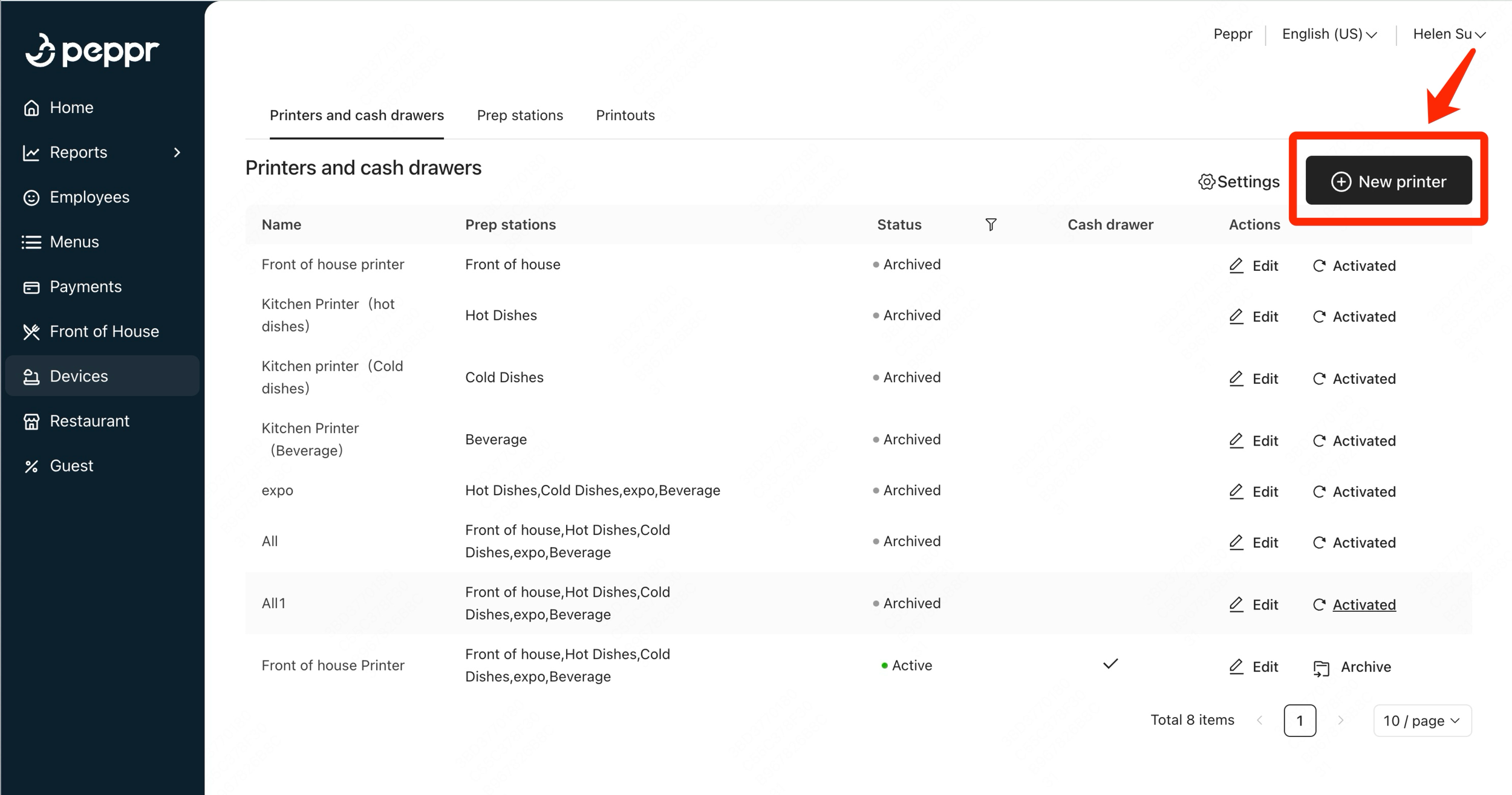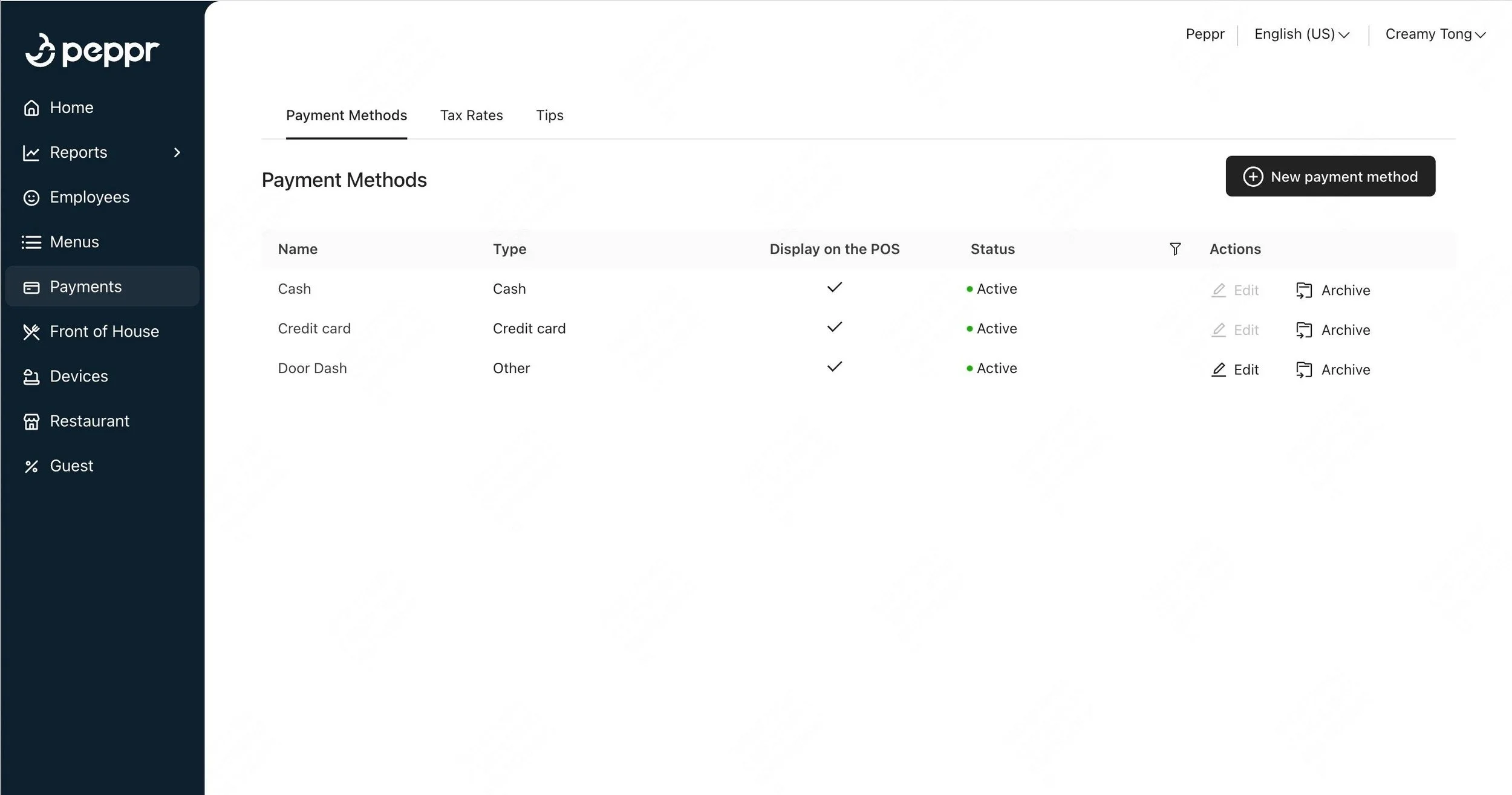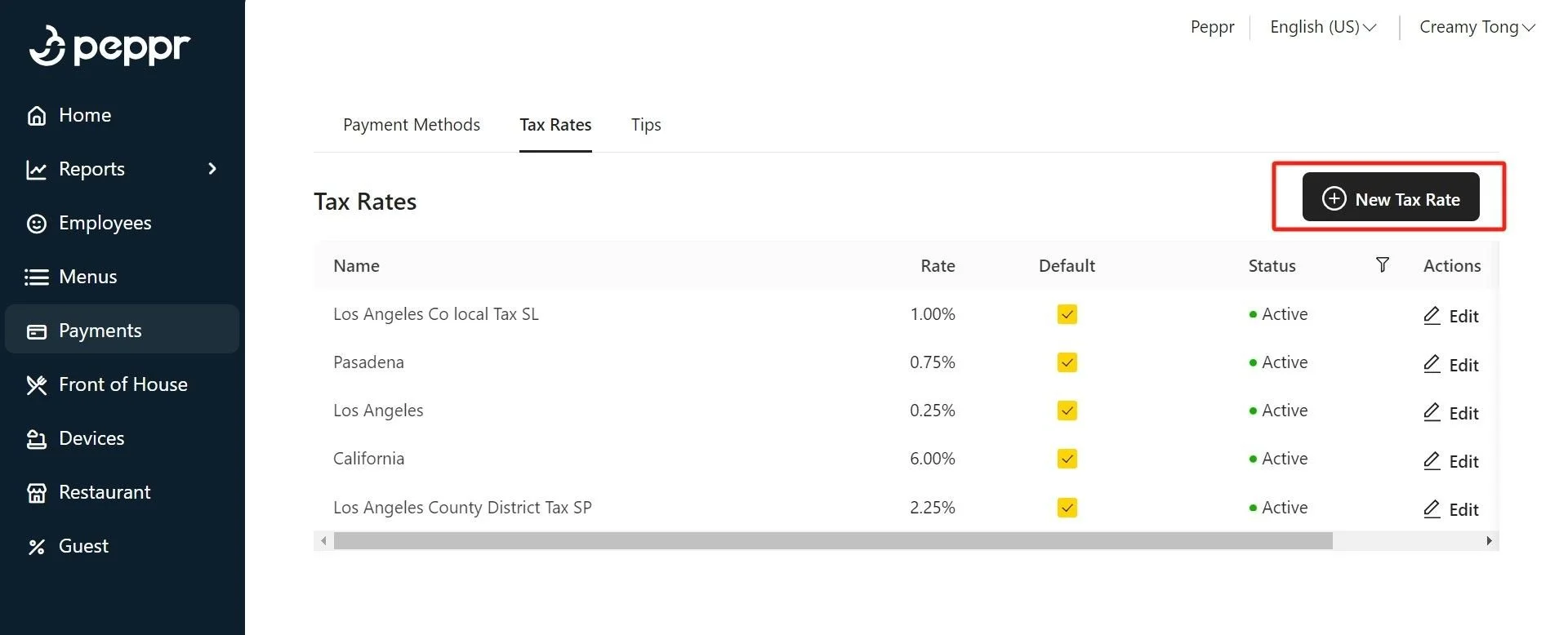Back of House User Guide
Backend Notes
Learn how to configure order notes, refund reasons, and void reasons to enhance customer satisfaction and streamline operations.
Guest Facing Display
Learn how to configure the guest facing display by adding standby and order-in-progress images through the Front of House → Guest Display → Edit menu.
Discount Configuration
Learn how to set fixed percentage or dollar discounts in the backend, and apply them on the POS to promote customer spending, clear inventory, and enhance customer satisfaction and loyalty.
Kitchen Configuration
Learn how to set up printers for different prep stations, create and customize receipt templates, and manage prep stations for both front of house and kitchen areas to enhance efficiency and food quality.
Order Type Configuration
Learn how to configure order types, including customizing dining options, setting default values, and managing statuses to streamline operations and enhance customer satisfaction.
Payment Method Configuration
Learn how to set up and customize payment methods, including cash, card, and other options, to reflect in reports and enhance transaction management.
Price Configuration
Learn how to set item prices, including base and open prices, and create time-specific happy hour menus for accurate pricing and availability.
Reporting and Analytics
Learn how to access, filter, and generate reports on orders, transactions, sales, and payouts.
Tax Configuration
Learn how to create and modify tax rates, ensuring accurate tax collection and compliance.
Tips Configuration
Learn how to configure and manage tip settings, including percentage, dollar amount, and default options.
User Profile
Learn how to add your restaurant information, add a new employee, and edit their role and permissions.